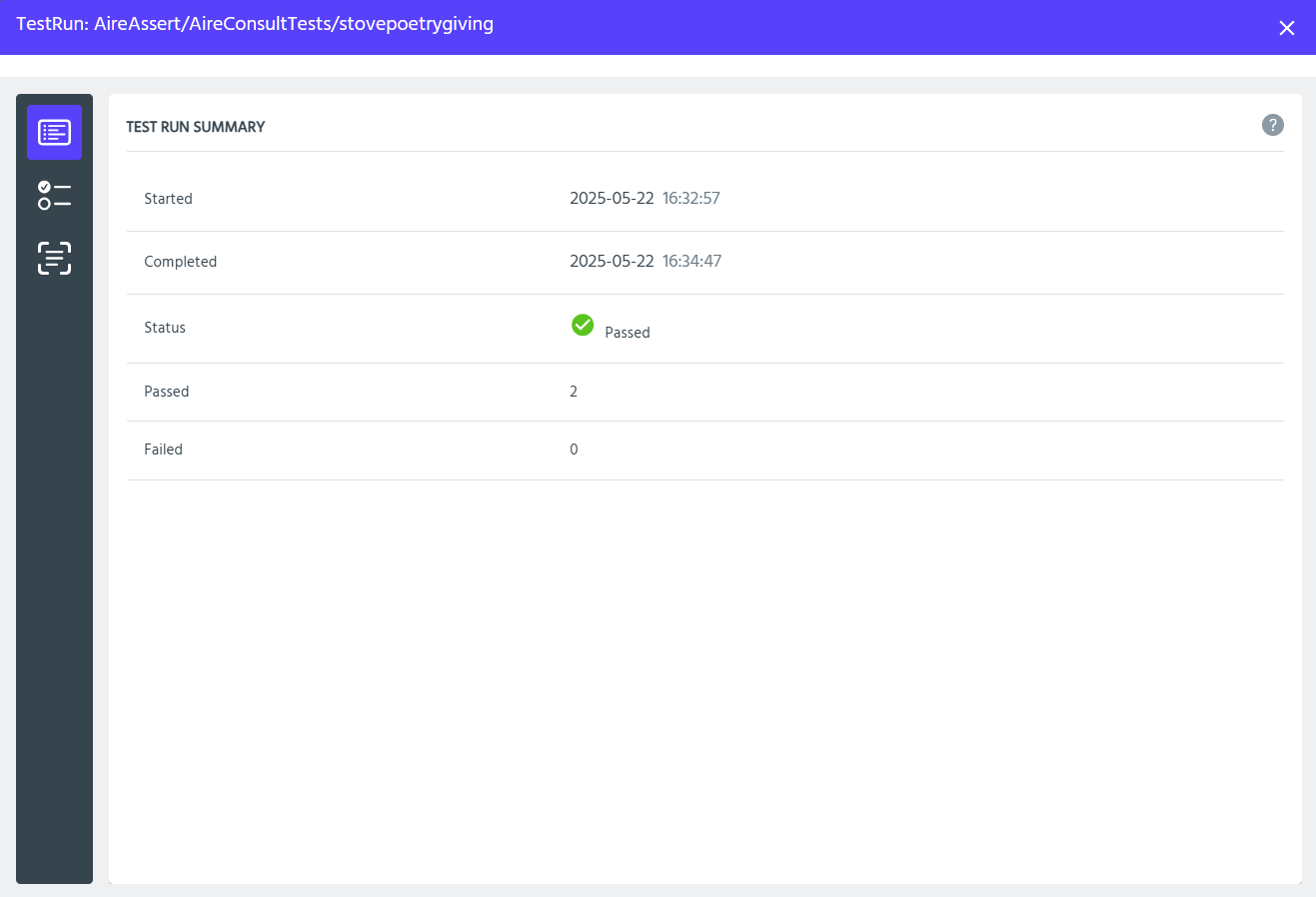Appearance
Viewing Test Run Results
After your test run completes, you can inspect the outcome of each test within that run.
Open the Test Run Summary
Click on the completed test run entry to open the Test Run Summary: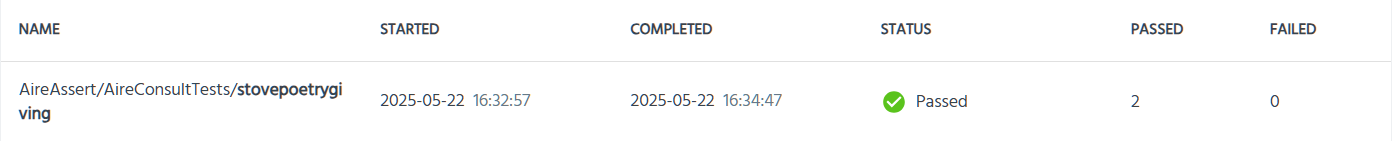
Explore the Summary Panel
In the Test Run Summary, you can:Overview
See a high-level summary of the entire test run (total tests, pass/fail counts, duration, etc.).Test Results
View each test in the run along with its status.- Click a test name to view its logs.
- If available, download the associated video recording for that test (see Test Run Settings).
Log Information
Access:- Logs for every test in the run
- Test Kit logs (the Test Kit sets up the environment before tests execute - you may find these logs helpful for debugging test runs)
- All available video recordings for the run