Appearance
Using the Test Editor
This guide will show you how to create and edit tests using the AireAssert Test Editor.
Creating a Test Set and Feature File
To create a new Test Set or Feature File, see the Repositories Tree View section.
Editing a Test
- In the Repositories tree, select your
.featurefile. - The file opens in the Test Editor, which supports Gherkin syntax and highlights:
- Feature and Scenario titles in bold blue
- Given, When, Then keywords in blue
- Step arguments (strings) in red
- Edit your scenarios and steps as you would in any text editor.
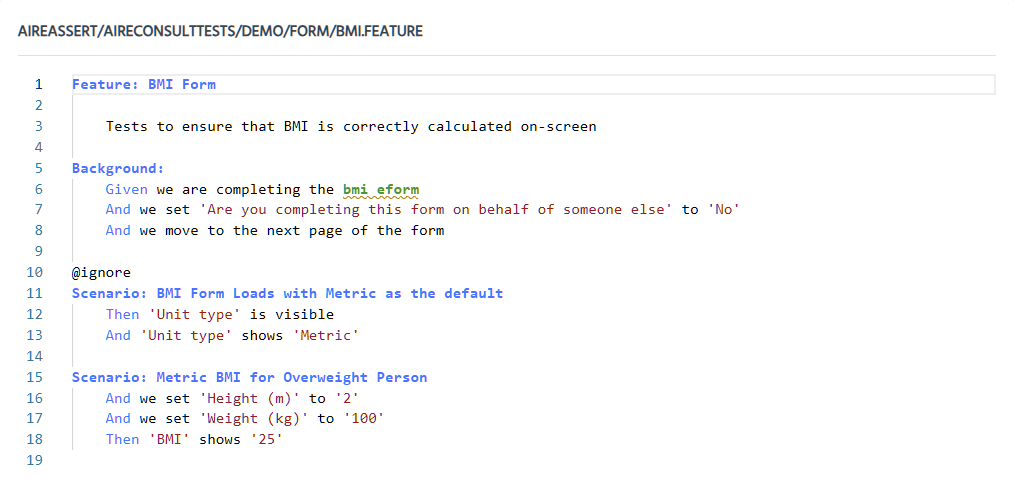
Saving or Resetting Changes
Save Changes
Commits all edits and pushes them to the repository. You will be prompted for a concise commit message summarising your updates.Reset
Discards unsaved edits